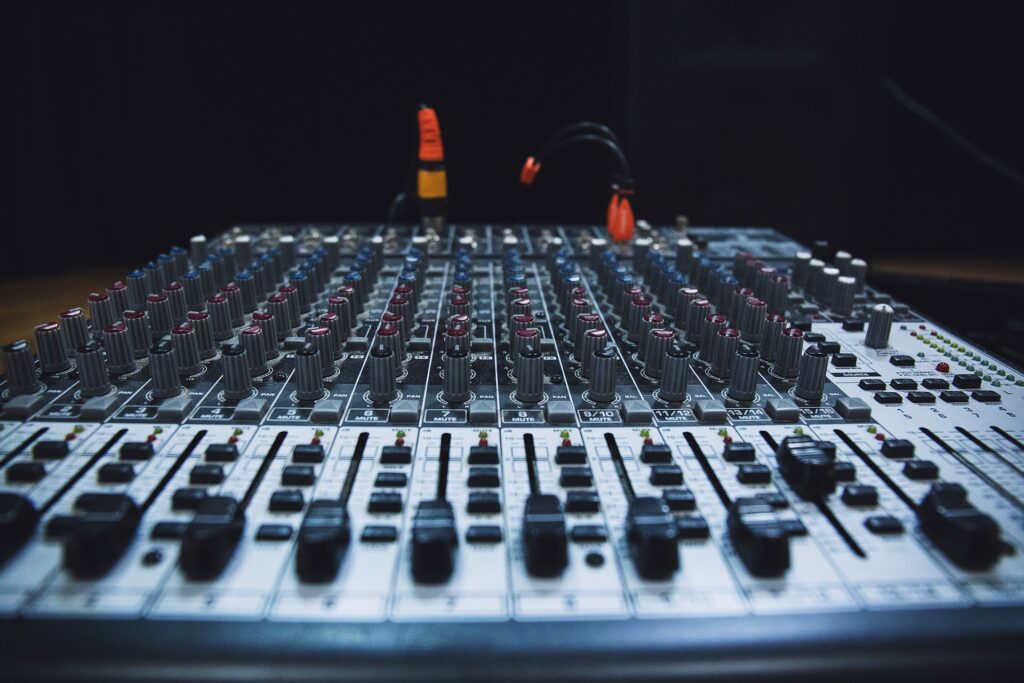How to Set Monitor Gain When Mastering
Monitor gain is an essential part of mastering. It is a feature every mastering engineer uses to achieve a professional end sound.
What is monitor gain in mastering?
Simply put, it is setting the correct loudness level for your mix. If you want your end sound to sound professional and punchy, monitor gain is one feature you need to master.
Imagine trying to listen to your favorite album in a noisy place. Your instinct tells you to crank the volume up for a better sound. And if you are in a noisy place, you want to put on earmuffs to tone down the loud noise.
Using monitor gain in mastering works the same way. But the process is more detailed than it sounds. If you want to make music that competes at the industry level, monitor gain should be your best friend.
How does monitor gain work?
Let’s start with one rule of mastering with monitor gain. Always master your song louder and not quieter. We will explain.
The human ear naturally responds to higher frequency sounds. A louder song is perceived as professional and well mastered compared to a quiet sound. It means that your mastered track should sound loud enough when released. Your audience should not have to fidget with the volume button whenever your favorite song plays.
One other thing monitor gain is not the same as volume. Though both refer to the same concept, their definitions are different. Monitor gain refers to the strength of a signal going into a device. Volume level refers to the signal strength leaving that device.
In context, monitor gain is the sound signals that go into your radio. Volume is the output signal coming out of the speaker. It is possible to raise your monitor gain and still have a healthy output signal.
What is the ideal loudness level for human ears?
We measure sound loudness in decibels abbreviated as dB. A high decibel denotes a loud sound while a low decibel reading denotes low sound.
The human ear perceives a sound that is between 10 and 30 dB as low. It is the sound made by wind brushing through leaves, human whispering, or human breathing. A decibel reading of 100dB to 130dB is on the louder range. It is the sound made by a power saw or Marshall amplifiers at a rock concert. This sound can be painful to the ear if you are not wearing mufflers.
What then is the ideal decibel level that sounds natural to the human ear? The best sound level for music is anywhere between 80dB and 85dB. It is the same sound level made by a washing machine or honking cars in traffic. This sound is audible enough from a distance. And distance and loudness go hand in hand in mastering songs for release.
With that in mind, let us see how you can use monitor gain in your mastering.
How to set monitor gain when mastering
The goal of using monitor gain is to achieve tonal balance. Tonal balance is affected by sound pressure level or SPL. Generally, the higher the SPL, the punchier the song will be. Billboard songs that sound brighter or bassy have a high SPL.
Set your monitor gain
Setting your monitor gain in mastering is achieved with an SPL meter. An SPL meter or a sound level meter is a device that measures the level of sound in an environment. There are plenty of dedicated SPL meters you can buy online or at a local music store.
But if you want to save your bucks, download an decibel metering app to your smartphone. There are plenty of free SPL meter apps you can use. Ensure your chosen SPL meter app supports C-weighting measurements. The C-weighted scale measures the most realistic sound to the human ear.
Load a reference mix
With the SPL meter set, all we need is to play a track of choice. We recommend playing a professionally mastered reference mix. It should be a reference track in the same genre as your mix.
The SPL meter will capture the loudness level of the reference mix. Load several reference tracks and play them while checking the SPL reading. Adjust the loudness of each Play several reference tracks so you can get a median SPL meter reading. Aim for a C-weighted SPL range of 84 to 86 dB. That is your set monitor gain.
Master your track
Your reference tracks now have the desired monitor gain. All you need to do is master your mix to the loudness of your reference tracks. If your mix sounds too low, raise the loudness to the calibrated monitor gain and vice versa.
Additional mastering tips
- Never use a reference track that is too loud. It will force you to raise the loudness of your mix. That can ruin your end sound.
- You can use an SPL meter to calibrate your studio monitors as well. You may have to recalibrate when mixing different genres.
- When you finish your song, play it across various devices. You want to be sure that the loudness sounds balanced everywhere.
- When using an SPL meter app, ensure the microphone in your smartphone can capture quality sound.
- Ensure there is no other sound coming into your home studio. Acoustic panels will help a lot.
- Consider reading about LUFs for streaming platforms.
Professional mastering services
At MixnMaster, we are all about helping you achieve a professional end sound. Let our in-house audio engineer correct the loudness of your tracks. We have mastered billboard no 1 tracks and won several platinum Awards. We are RIAA Diamond certified and have worked with the best Hollywood artistes. And we still keep our online audio mastering services pocket friendly.
Contact us today for professional mixing and mastering services.