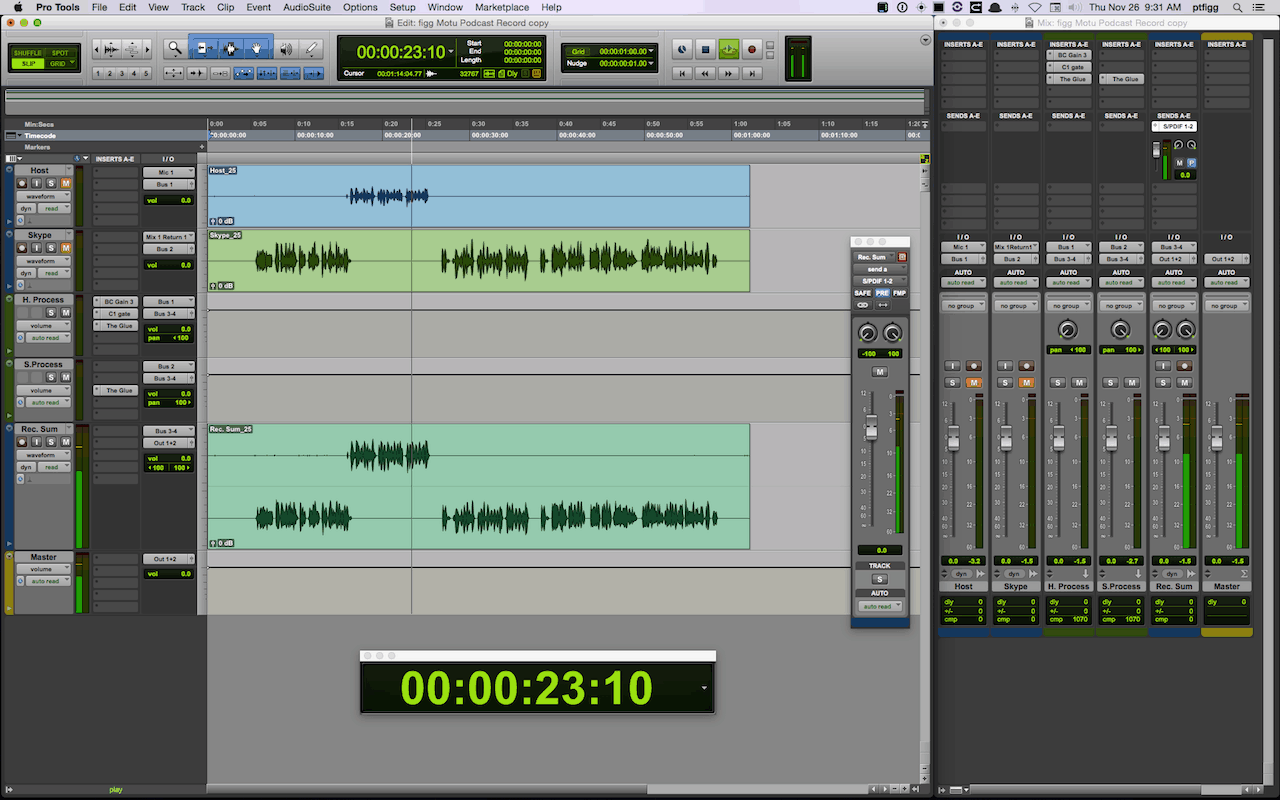How to Set Recording Levels In Pro Tools
When it comes to record levels in Pro Tools, is it worth using the recording at an optimum level. Many people probably never venture into using the Pro Tools, but not venturing might be compromising the quality of track sound. For instance, At Mr. Mix and Master, we take this into consideration when working on your track. To us different audio gear works differently, and the real result comes from setting recording levels in Pro Tools.
Setting the recording levels
There are different Pro Tools you can use to set recording levels. But one of the biggest challenges in using the DAW is the metering. Thankfully, this challenge is not experienced in every Pro Tool. For instance, in Pro Tools 11, they have added some new changes that make it easier to adjust your recording levels. If you think you are recording to high, you can use the new metering feature found in Pro Tools 11 to help you get around that.
So when recording in Pro Tools, you need to make sure that you are recording at the optimum level. These are how you can record:
Recording level too high
If the signal is too strong and it appears to overload Pro Tools or the peaks lights are onto you would want to reduce the level of a signal into Pro Tools.
Recording level too high
Is your recording level signal showing it is too low, you need to use an HD rig to adjust the level from the Mic Preamps or the mixer? On other hardware, you might have to record level controls using an interface that you can control and adjust.
Recording level for 16-bit recording
The recording might be right for a 16 Bit recording, but you can leave headroom for occasional unforeseen peak, meaning you won’t light the peak light and distort it anyway.
To set up the recording level, you need to play with the keys available on the interface. You can change the colors which won’t affect the recording, but it will turn the color to let you know if you are on a good level. The color will also tell you if you are getting a little higher when it changes color from green to light green orange and then red. If your recording is high, you don’t need to push your gear harder than necessary. With the headroom you have the v0ocal can go to 12 DB hotter before going to distort. So you can set your level without worrying about if distorting.
Recording level in Pro Tools helps in enhancing the sound of your track. Now you can avoid the unacceptable distortion and other circumstances. In fact, now there are Pro Tools and plugins that can help recreate the effects used on clean digital systems like the one we use at Mr. Mix and Master.
As soon as you are done, you can name the file. Double click the Grabber Tool or the clip list and the rename window will open up. Always leave the track into the rename the clip so that the file gets renamed. It will help when it’s time to borrow files from other sessions.
Setting recording Levels in pro Tools is worth all the efforts you put. In Fact at Mr. Mix and Master we give it special attention when it comes to Recording Levels. The sooner you learn this the better.